901, Shapath V, Sarkhej - Gandhinagar Hwy, opp. Karnavati Club Road, Prahlad Nagar, Ahmedabad, Gujarat 380015.
Call On Mail Us
Wondering, if you should go with Wix or WordPress for your new website?
We get it, building a website isn’t just about having an online presence – it’s about carving your corner of the internet, a small little kingdom reflecting your unique presence.
But with so many website builders out there, choosing the right platform can feel overwhelming.
If, you’re caught in the Wix or WordPress conundrum, you’re in luck.
We are about to take a deep dive into this million-dollar question.
We’ll cover everything from the good, to the bad, and ugly, and the pricing structure to help you make the right call for you.
We’re huge fans of WordPress here (you might’ve guessed, considering we’re all about WordPress development services.
But, even though WordPress powers a good chunk of the web—42.7% of websites worldwide, to be exact—it’s not the only choice for crafting your online space in 2024.
Ready? Let’s go!
If you are just getting started, Wix allows you to build anything from a personal blog to a simple yet professional website.
The beauty of Wix lies in its simple pricing structure. You get a clear picture of what you’re paying for from day one, with plans that include hosting, security, and access to Wix’s amazing website builder.
Wix offers distinct pricing structures for websites and online stores.
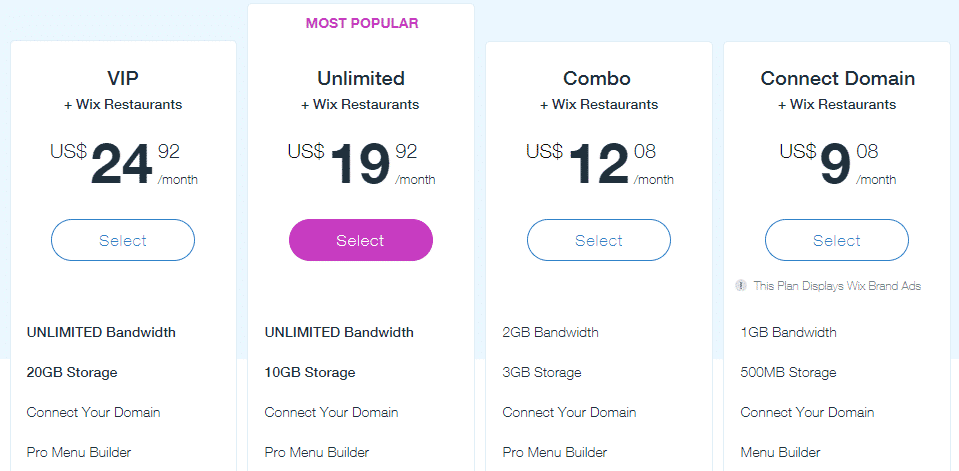
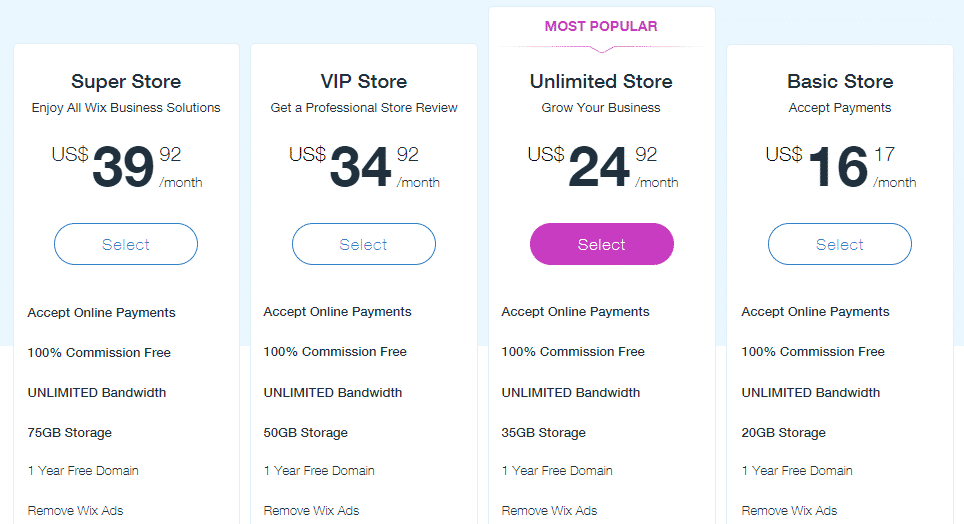
Keep in mind, that Wix’s basic plan is free, but it includes Wix branding and advertisements and does not allow for a custom domain.
WordPress itself is a free, open-source platform, but don’t let the word “free” fool you.
Running a WordPress site involves additional costs, including hosting, themes, and plugins, which can vary widely in price. Most of the plugins can be installed for free but if you need a premium version, there is a one-time fee for it.
A basic WordPress site could cost as little as $4 per month for hosting, but premium themes and plugins can add up. Though these add-ons are not necessary to run a WordPress site they often have better functionality, support, and/or designs.
On average, expect to budget more for a WordPress site if you’re aiming for professional quality and unique features, especially when considering custom development work.
Note: WordPress.org and WordPress.com are not the same. Before choosing one, find out how they differ in our detailed blog post (Link).
Wix shines when it comes to ease of use. Its drag-and-drop interface makes it easier for anyone to design a website without touching a line of code. Think beautiful banners, drag-and-drop functionality, and mobile-friendly layouts – all without writing a single line of code
This makes it the perfect website builder for small businesses and bloggers who just want to get their websites up and running without getting stuck on the technical stuff.
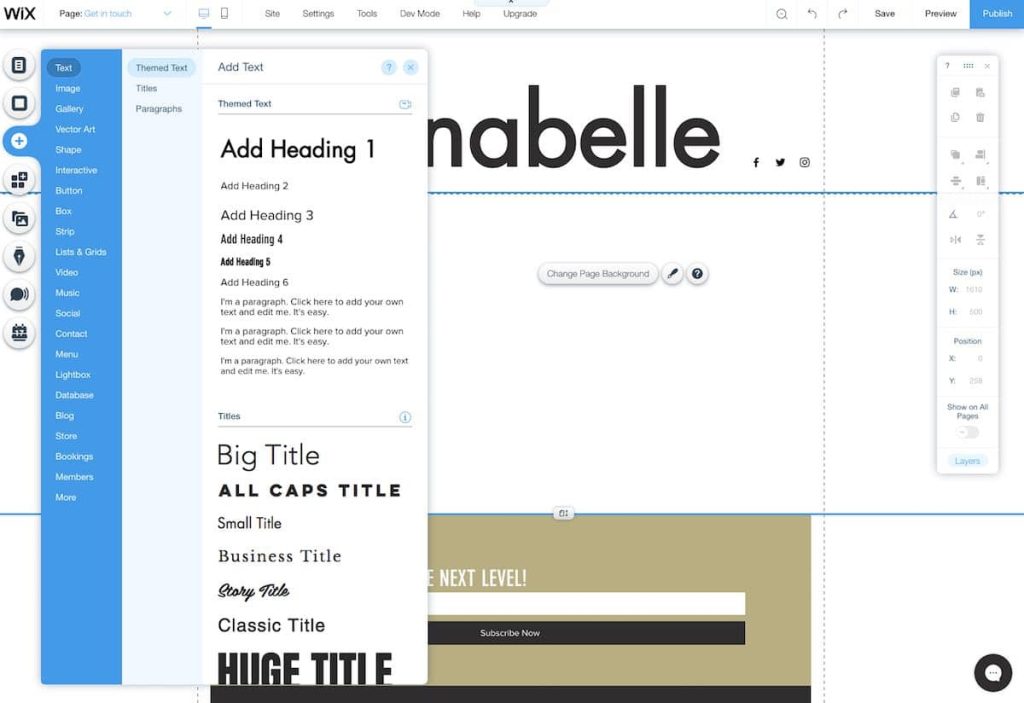
Plus, Wix has lots of pre-made designs and features you can use to build your website quickly, and you can still customize it to make it your own.
Here is a step-by-step method to build a site on Wix (Super easy)
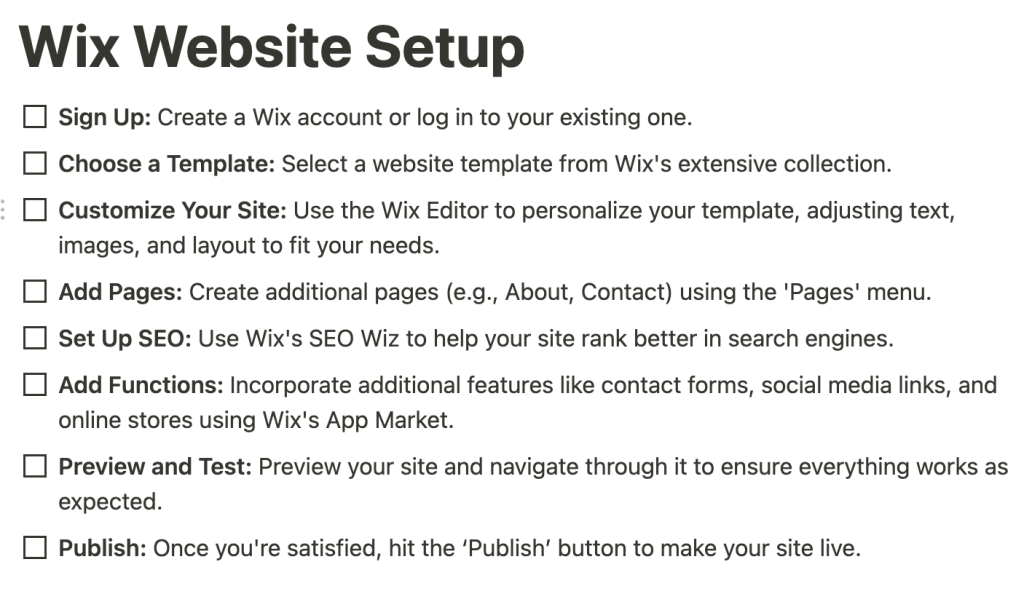
WordPress stands out for its customization capabilities, offering complete control over your site’s design. Starting involves selecting a web host and getting a domain name, a process now simplified by most providers to take just a few minutes.
You can find both free and paid themes and some themes also include something called “demo” content so that, much like Wix, you just need to edit the pre-filled content, rather than creating your site from scratch.
While WordPress isn’t as simple as Wix, it’s still fairly easy for a non-developer to create a functional, aesthetic website using WordPress.
With thousands of themes and plugins, the possibilities are virtually endless.
Navigating WordPress’s dashboard and optimizing your site for performance and SEO can seem daunting for beginners.
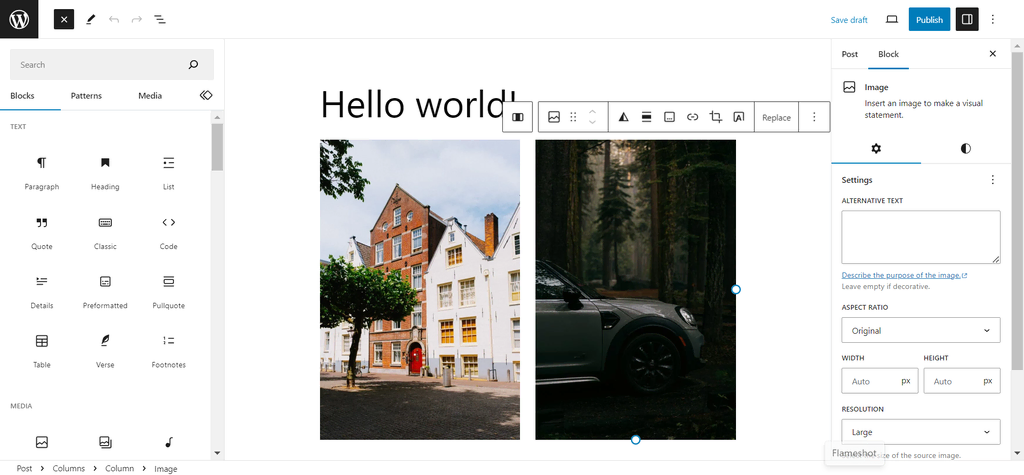
But for those willing to climb the learning curve, WordPress allows for a level of customization that’s hard to beat.
When diving into the debate of whether Wix or WordPress is better for SEO, it’s essential to look beyond the surface and understand that the core of on-page SEO isn’t drastically different between the two. Both platforms offer key SEO features:
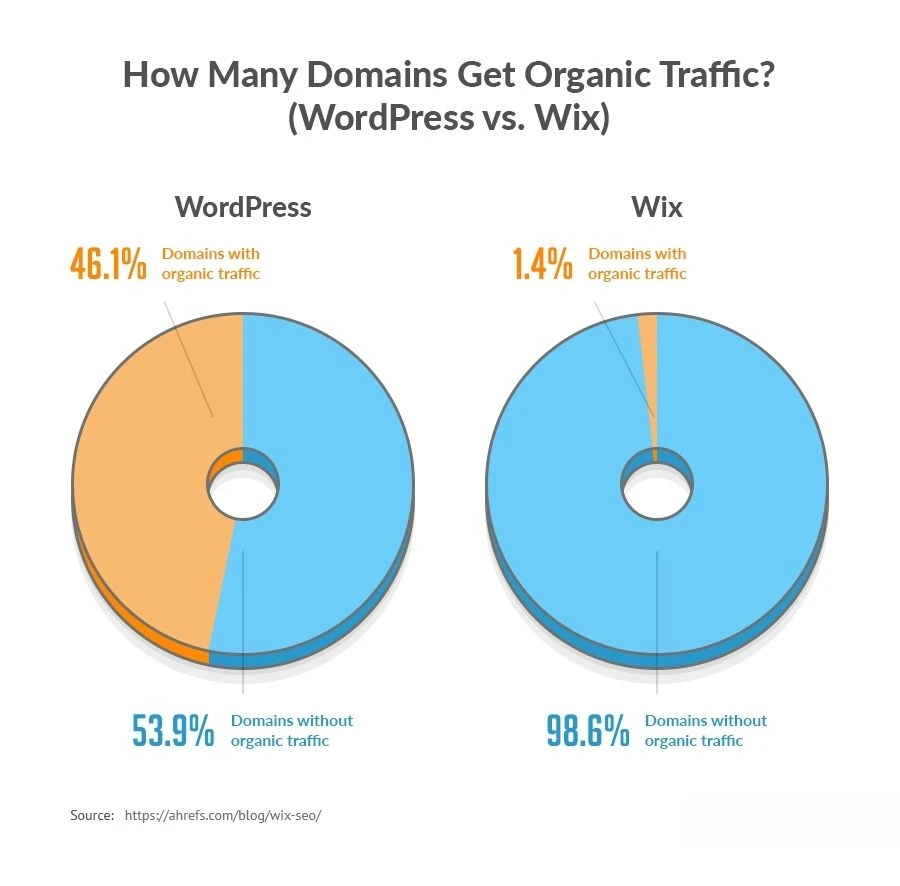
Where the platforms differ significantly is in the level of control they offer.
WordPress takes the lead here, providing more flexibility with site speed optimization and advanced options for indexing, crawling, and blocking certain pages—factors that directly influence SEO and rankings.
An intriguing study from Ahrefs took a closer look at how Wix and WordPress stack up in the SEO arena.
It analyzed millions of domains and found that a higher percentage of WordPress sites received organic traffic compared to Wix sites. This could suggest that more SEO efforts are being applied on WordPress sites, or perhaps the platform’s capabilities inherently offer better SEO opportunities.
However, focusing solely on the platform might be missing the forest for the trees. The success of SEO lies in the quality of content you post, your social media marketing strategies, and the backlinks you secure.
WordPress does offer more control, which can be a decisive advantage for those looking to dive deep into customized SEO strategies. Yet, the platform itself won’t guarantee SEO success.
Choosing between Wix and WordPress boils down to your priorities.
If you’re after simplicity and quick setup, Wix is your best bet.
Its user-friendly interface and straightforward pricing make it a top choice for small businesses and individuals keen on getting their site live without fuss.
WordPress, with its vast ecosystem and customization options, is perfect for those who dream big and are prepared to invest time (and potentially money) into building a unique online presence.
Now the ball’s in your court. We have tried our best to break down the upsides and downsides of both platforms.
We’re eager to know what you think!